Watch DRM-Protected Content on Debian Jessie
16 Jun 2015Update - 15.11.15. This method does not work anymore. However it is possible to play amazon videos using Google Chrome browser, which has Widevine Content Decryption Module plugin installed by default.
I have recently installed Debian 8.0 (codenamed Jessie) and like many other distros I have to gradually fix problems that I came across. Here is how I managed to watch Amazon’s prime videos using Iceweasel.
Trying to watch Amazon’s videos which are DRM-protected results in an error pages in Iceweasel on Debian. Flash is installed on my machine but DRM content on Flash requires HAL to play. The problem is that HAL is deprecated and is not used anymore by major distributions including Debian.
To make it work first I had to install a modified libhub library. This library does not provide full HAL functionality (which I don’t need) instead it has the bare minimum to let the Flash to decode the DRM content. This package is called hal-flash and is available for download.
$ tar xzf hal-flash-0.3.0.tar.gz
$ cd hal-flash-0.3.0
This package has a few dependencies that should be installed first. Please pay attention that I have already installed other build related packages on my machine so you might experience other errors that I did not have.
$ sudo apt-get install dbus udisks2 autoconf git pkgconfig
At this stage I tried autoconf to generate configure script but it failed. So I found a workaround which suggests doing the following to have a working configure script.
$ sudo apt-get install pkg-config xorg-server-devel libtool automake
$ libtoolize --force
$ aclocal
$ autoheader
$ automake --force-missing --add-missing
$ autoconf
At this stage I had a working configure script.
$ ./configure
$ make
I’m used to install compiled source codes with checkinstall script. It let the package manager to track the installed files.
$ sudo apt-get install checkinstall
$ sudo checkinstall make install
Make sure to change the version number, otherwise the install script will complain that version number can’t be a string. If everything goes well we should have the libhal.so installed in system library path.
$ ls -l /usr/local/lib/libhal.so
lrwxrwxrwx 1 root staff 15 Jun 13 11:01 /usr/local/lib/libhal.so -> libhal.so.1.0.0
Before trying the Amazon videos we need to remove existing Flash files and make sure that the udisks2 service is running.
$ systemctl start udisks2.service
$ systemctl status udisks2.service
● udisks2.service - Disk Manager
Loaded: loaded (/lib/systemd/system/udisks2.service; static)
Active: active (running) since Sa 2015-06-13 10:59:43 CEST; 1 day 2h ago
Docs: man:udisks(8)
Main PID: 26013 (udisksd)
CGroup: /system.slice/udisks2.service
└─26013 /usr/lib/udisks2/udisksd --no-debug
And removing the files.
$ rm -rf ~/.adobe/Flash_Player/*
I did a killall iceweasel and after that I was able to watch the videos. I hope it works well for you as well!
At the end I have to give credit to awesome people at Archlinux for their perfect documentations.
 A developer, interested in science, culture, open society, chess and cosmology.
A developer, interested in science, culture, open society, chess and cosmology.